Why Choosing the Right Format Changes Everything
Introduction: Why Image Formats Still Matter in 2025
Most people don’t think twice about the image formats they use. But if you’ve ever had an image fail to upload, slow down your website, or clog up your inbox, then you’ve already felt the difference between BMP vs JPG without even knowing it.
In the digital world of 2025, where speed and compatibility are non negotiable, the debate of bmp vs jpg isn’t just for techies. It’s something every student, designer, developer, marketer, and everyday user needs to understand.
So, which one should you use BMP or JPG? Let’s break it down and settle the bmp vs jpg showdown once and for all.
What Is BMP? The Old School Heavyweight
In the world of bmp vs jpg, BMP comes from an older generation. BMP stands for Bitmap and was originally developed by Microsoft. A BMP file saves every pixel exactly as it is, with no compression whatsoever.
That means you get high fidelity image quality, but at a massive cost literally. BMP files are huge. Even a small 800×800 image can end up being 5MB or more. They’re bulky, outdated, and not made for the fast, mobile first web.
While BMP once had a role in high res printing and internal software workflows, it’s now mostly a relic. In almost every modern comparison of bmp vs jpg, BMP comes out looking slow, heavy, and incompatible.
What Is JPG? The Agile Champion of the Web
JPG, or JPEG, is the lean, flexible, and wildly popular image format used globally. In the bmp vs jpg face off, JPG represents modern convenience.
JPG compresses your images using smart algorithms, reducing file size by up to 90% while maintaining visual clarity. That’s why you’ll find JPGs on websites, social media, apps, blogs, emails, and basically everywhere else images are shared.
The smart use of compression allows JPGs to load faster, send quicker, and save massive storage space. JPGs also scale beautifully on mobile and support responsive design something BMP can’t do.
So, when you ask yourself bmp vs jpg, the answer is clear: JPG is made for the digital age.
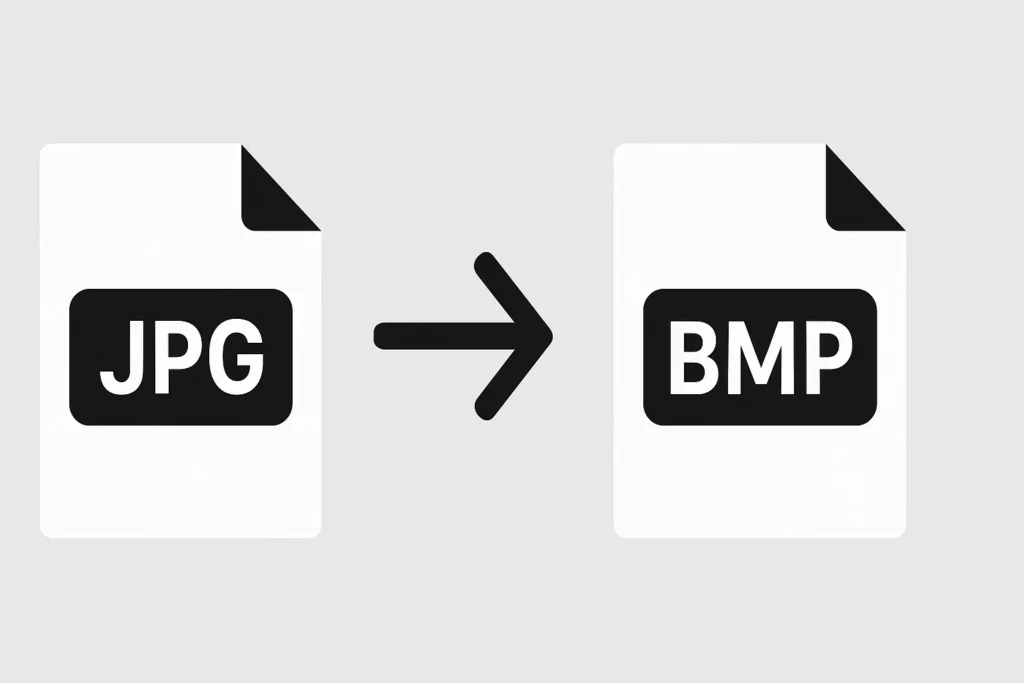
File Size Showdown: BMP vs JPG in Real Numbers
Let’s put it into real world terms. Imagine you have 100 images.
- In BMP format, that could easily eat up 1GB of storage.
- In JPG, that same set might take just 100MB or less.
That’s a 10x difference. Multiply that across a website or content library, and the decision of bmp vs jpg becomes critical for performance and user experience.
It’s why people search daily for things like:
- “convert bmp to jpg free”
- “batch convert bmp to jpg”
- “bmp to jpg bulk converter”
- “bmp to jpg converter online”
They’re all trying to solve the same thing: how to escape the bloat of BMP without losing their images. And in the bmp vs jpg debate, that’s a huge reason JPG wins again.
Speed & SEO: JPG’s Massive Advantage
If you care about website speed, you already know images play a huge role. Google takes site speed seriously, and slow loading BMPs can ruin your rankings.
In a real world bmp vs jpg comparison, JPG loads faster, uses less bandwidth, and performs better on mobile and desktop alike. BMP files can make your page crawl especially if users are on slow connections or older devices.
Many developers and SEO professionals turn to bmp to jpg converters because JPGs help boost performance scores in tools like Google PageSpeed Insights and Core Web Vitals. In fact, using JPG instead of BMP can cut image loading times by over 60%.
Bottom line? In the bmp vs jpg race for SEO friendliness, JPG smokes BMP every time.
Device Compatibility: One Format Works Everywhere
Another huge factor in the bmp vs jpg discussion is compatibility.
BMPs are picky. They often only work on Windows or require specific apps. Meanwhile, JPGs open on literally everything: Mac, Android, iOS, Linux, even smart TVs.
Whether you’re creating content, sending email attachments, or building a cross platform app, JPG gives you peace of mind. You don’t have to ask, “Will this file open?” It just will.
This is why search phrases like:
- “convert bmp to jpg windows 10”
- “bmp to jpg converter free download”
- “bmp to jpg online”
…are so common. People are stuck with BMP and looking for a way out. And in the universal compatibility game of bmp vs jpg, JPG wins across every device and OS.
Visual Quality: Can You Really See a Difference?
One argument BMP defenders love is quality. Yes, BMP stores every detail. It’s lossless. It’s raw. But in the practical bmp vs jpg conversation, does it matter?
For 99.9% of use cases no.
A JPG saved at high quality (80% or more) is visually indistinguishable from BMP to the human eye. And unless you’re doing scientific imaging or professional printing, the extra detail BMP gives you just weighs you down.
In day to day scenarios, JPG gives you more than enough clarity. That’s why when people Google “how to convert BMP to JPG,” they’re not just trying to reduce size they’re trying to move forward.
Why People Still Have BMPs (And How to Ditch Them)
There’s one big reason BMP files are still around: legacy software. Older design tools, scanners, or screenshot programs sometimes default to BMP.
The good news? You don’t need to resave or rebuild anything. You just need a bmp to jpg converter. And depending on your volume, you may want to batch convert BMP to JPG to save time.
Need results fast? Try a converter. People have done it >100 times in the past month alone. One even converted their entire image library about 11 hours ago.
How to Convert BMP to JPG (Without Losing Your Mind)
Here’s how you fix it:
- Open your browser
- Go to a bmp to jpg converter online
- Upload your BMP file (or multiple)
- Click “Convert”
- Download the JPGs
That’s it. Whether you need to change BMP to JPG, convert from BMP to JPG, or figure out how to change BMP to JPG, this is the fastest way. No installs. No account. Just speed.
Who Actually Needs BMP in 2025?
Honestly? Almost no one. BMP files might still have a role in data archiving or extremely niche print workflows, but even those industries are evolving.
In the ongoing debate of bmp vs jpg, JPG isn’t just better it’s more aligned with how we work today: fast, mobile, connected, and lean.
Unless you live in a lab or museum, JPG is your answer. And if you’re stuck with old files, just use a bmp to jpg converter free and be done with it.
Conclusion: BMP vs JPG The Verdict
Let’s wrap it up clearly.
In the bmp vs jpg matchup, JPG is:
- Faster
- Lighter
- Compatible
- SEO friendly
- Mobile ready
- Easy to share
- Easy to convert
- Visually equal in most use cases
BMP, on the other hand, is large, outdated, clunky, and mostly incompatible.
So next time you’re dealing with heavy image files or unexplained errors, remember this: the answer is almost always JPG. Use a bmp to jpg converter, ditch the bloat, and get your work flowing.
BMP vs JPG? JPG wins. Every. Single. Time.
FAQs: BMP vs JPG What People Really Want to Know
1. What’s the main difference between BMP and JPG?
The biggest difference in the bmp vs jpg debate comes down to size and compression. BMP files are uncompressed and save every pixel with full accuracy, but they’re huge. JPGs are compressed, so they lose a bit of data but the file size is dramatically smaller and way easier to work with.
2. Will I lose image quality when converting from BMP to JPG?
Yes, but not in a way that matters for most people. In the bmp vs jpg comparison, BMP holds on to every detail, while JPG compresses for efficiency. However, when saved at high quality, JPGs still look sharp. Unless you’re printing posters or archiving scientific data, you won’t notice the difference.
3. Why is JPG more compatible than BMP?
When it comes to bmp vs jpg, JPG wins because it’s supported everywhere: websites, mobile phones, design tools, social media platforms, and more. BMP files, on the other hand, often require specific apps or Windows based environments to open properly.
4. How do I convert BMP to JPG quickly and easily?
The fastest way to handle this bmp vs jpg issue is to use a bmp to jpg converter online. Just upload your BMP file, click convert, and download the JPG instantly. No software needed, and most tools work right in your browser even for batch conversion.
5. Can I batch convert BMP to JPG if I have hundreds of images?
Absolutely. Many people need to batch convert BMP to JPG when working with older archives or scanned images. Most modern converters support bulk uploads and let you process dozens or even hundreds of files at once, solving the bmp vs jpg challenge in a single go.
6. Why is JPG considered better for SEO and performance?
In the long term battle of bmp vs jpg, JPG dominates because smaller image sizes mean faster website loading speeds. JPGs also support lazy loading and responsive display, making them ideal for mobile and desktop alike. If you care about SEO or performance, JPG is the only logical choice.